The 7 Best To-Do List Apps in 2025 for Personal and Collaborative Task Management
To-do list apps are essential tools for staying organized and productive in our increasingly hectic lives. The right app can transform how you manage tasks, helping you prioritize effectively, remember important deadlines, and accomplish more each day.
But with countless options available, finding the perfect to-do list app can be overwhelming. That's why we've tested dozens of task management solutions to identify the seven best to-do list apps for 2025. Whether you need a simple list maker or a sophisticated collaborative task manager, our comprehensive guide will help you choose the perfect tool for your needs.
What Makes a Great To-Do List App?
Before diving into our top picks, let's examine what separates exceptional to-do list apps from mediocre ones:
- Ease of use: The app should make adding and organizing tasks intuitive and quick
- Flexibility: It should adapt to your workflow, not force you to change your habits
- Cross-platform availability: Access to your tasks across all your devices
- Smart features: Helpful capabilities like reminders, recurring tasks, and priority levels
- Integration potential: Ability to connect with other tools in your productivity ecosystem
- Collaboration options: Features that enable sharing tasks with others when needed
- Visual design: A clean, uncluttered interface that helps you focus
Now, let's explore the seven best to-do list apps available in 2025:
1. DuoDo: Best for Collaborative Task Management with Friends and Family
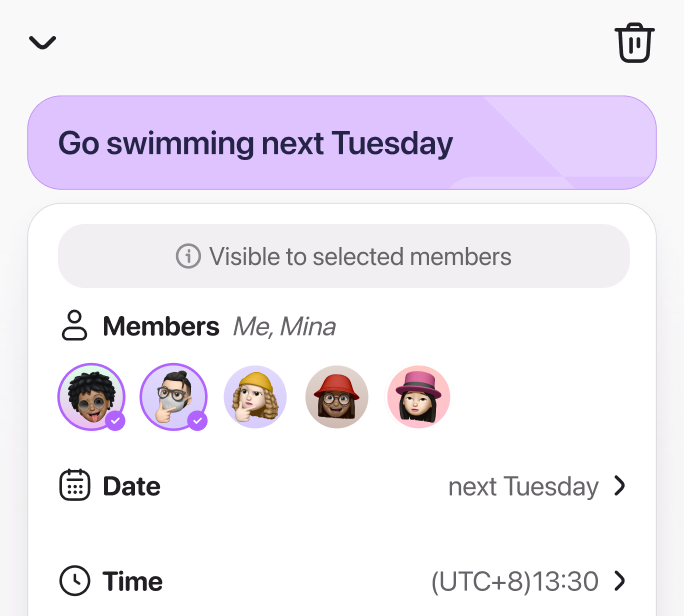
DuoDo takes a unique approach to task management by transforming daily to-dos into engaging social experiences. Rather than focusing solely on individual productivity, DuoDo is designed for collaborative task management with friends, family members, and partners.
Key Features:
- AI-Assisted Task Creation: Simply describe your task in natural language, and DuoDo's AI creates properly structured tasks with appropriate deadlines
- Friend Supervision: Create accountability teams where members can see each other's progress and provide encouragement
- Multiple AI Roles: Add different AI personas that provide personalized motivation when you need it most
- Progress Tracking: Share achievements, upload completion photos, and celebrate progress together
- Clean, Ad-Free Interface: Minimalist design without distracting advertisements
- Customizable Task Management: Flexible recurring tasks (weekly, daily, monthly) with options to prioritize important but non-urgent items
- Smart Reminders: Intelligent notifications that adapt to your completion patterns
Who It's For:
DuoDo is perfect for people who thrive with social accountability. It's ideal for:
- Couples coordinating household responsibilities
- Families managing shared tasks
- Friend groups working toward common goals
- Anyone who benefits from external motivation and encouragement
Pros:
- Transforms mundane tasks into social experiences
- The accountability system dramatically improves task completion rates
- Clean, distraction-free interface enhances focus
- AI assistance makes task creation and management effortless
- No advertisements in any version
Cons:
- Primary focus is on collaborative tasks rather than complex project management
- May not appeal to those who prefer to keep their tasks entirely private
Pricing:
- Free: Core features with unlimited tasks
- Premium: $4.99/month for advanced AI features and detailed analytics
- Family: $9.99/month for up to 5 users with expanded collaboration features
What Users Say:
"DuoDo multi-person collaborative task tracking app is truly exceptional! Before, creating study plans with friends always fell apart without proper monitoring. With DuoDo, we create shared task trackers, keeping each other accountable and motivated, dramatically improving efficiency!" — App Store review
"Pages are clean and simple, no advertisements. The friend supervision feature creates great interactive accountability. ADHD lifesaver!" — App Store review
2. Todoist: Best Overall To-Do List App

Todoist remains one of the most popular task management apps available, known for its clean interface and powerful features that strike the perfect balance between simplicity and functionality.
Key Features:
- Natural language processing for quick task entry
- Projects and sections for organizing related tasks
- Task priorities and due dates
- Recurring task options
- Collaborative features for team projects
- Labels and filters for customized views
Who It's For:
Todoist works well for nearly everyone, from busy professionals to students. Its flexibility makes it suitable for personal and professional task management.
Pros:
- Intuitive interface with minimal learning curve
- Excellent natural language input
- Strong cross-platform support
- Powerful organization options without overwhelming complexity
Cons:
- Some advanced features require a premium subscription
- Can become cluttered if not regularly maintained
Pricing:
- Free: Basic features with limited projects
- Pro: $4/month (billed annually)
- Business: $6/user/month (billed annually)
3. TickTick: Best for Habit Tracking and Pomodoro Technique
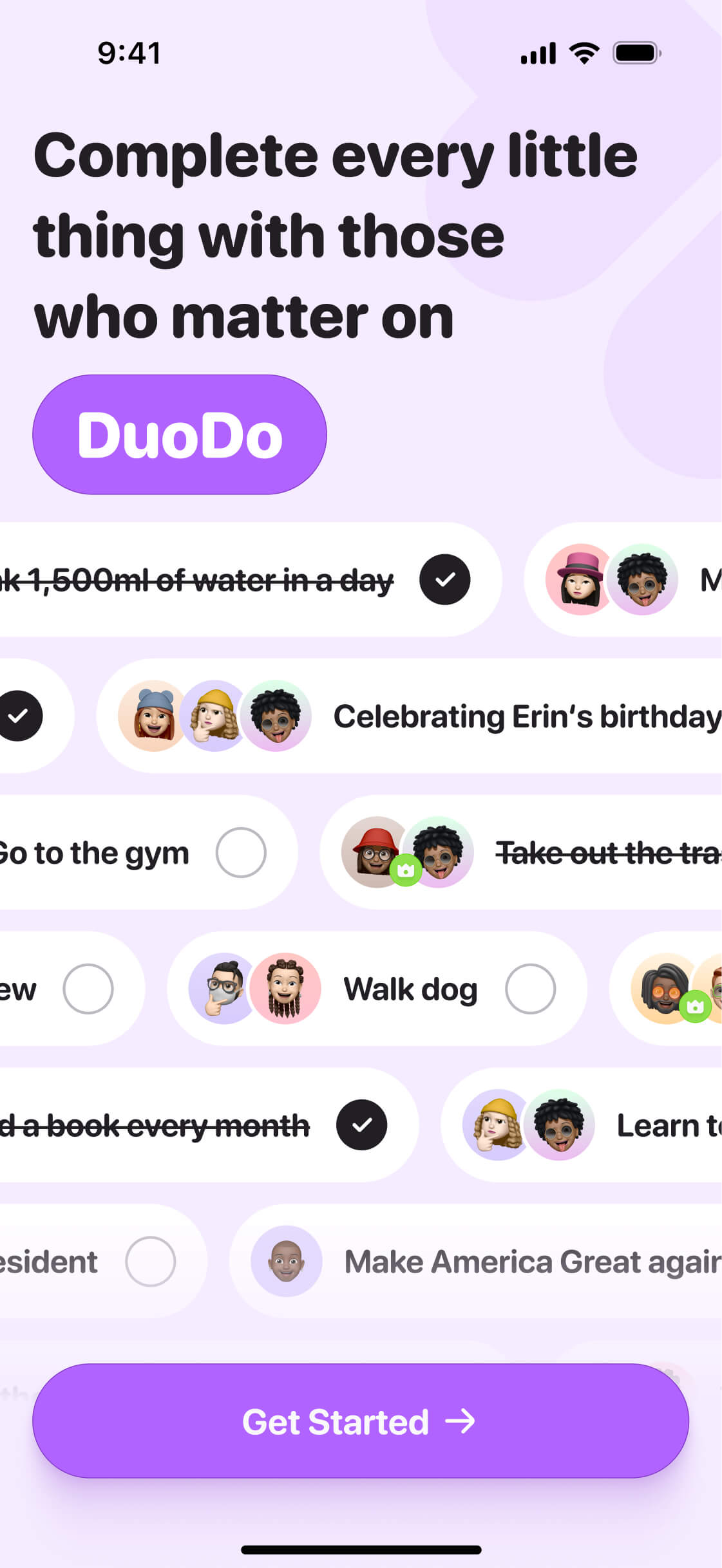
TickTick combines traditional task management with habit tracking and built-in Pomodoro timer, making it a comprehensive productivity solution.
Key Features:
- Calendar view integrated with task list
- Built-in Pomodoro timer
- Habit tracking features
- Voice input for adding tasks
- Smart lists that automatically collect relevant tasks
- Multiple reminder options
Who It's For:
TickTick is ideal for those who want to manage both tasks and habits in a single app, especially if you use the Pomodoro technique for focused work.
Pros:
- All-in-one solution for tasks, habits, and time management
- Flexible view options (list, calendar, kanban)
- Excellent free tier with most essential features
- Strong natural language parsing
Cons:
- Interface can feel busy with all features enabled
- Premium features dispersed across different sections
Pricing:
- Free: Core features with some limitations
- Premium: $27.99/year
4. Microsoft To Do: Best for Microsoft Ecosystem Users
Microsoft To Do offers a streamlined task management experience that integrates seamlessly with other Microsoft services like Outlook and Teams.
Key Features:
- My Day feature for daily task focus
- Integration with Outlook Tasks
- Shared lists for collaboration
- Steps for breaking down complex tasks
- Smart suggestions for daily priorities
- Files and note attachments
Who It's For:
If you're already using Microsoft products like Outlook, Office 365, or Teams, Microsoft To Do provides natural integration with your existing workflow.
Pros:
- Clean, minimalist interface
- Excellent integration with Microsoft ecosystem
- Completely free
- Syncs across all devices
Cons:
- Limited customization options
- Fewer advanced features compared to competitors
Pricing:
- Free: All features included
5. Things: Best for Apple Users

Things offers an elegant, minimalist approach to task management exclusively for Apple users, with thoughtful design and powerful organizational features.
Key Features:
- Beautiful, intuitive interface
- Areas for organizing life categories
- Projects with headings for structure
- Quick Find for rapid navigation
- Calendar integration
- Today view with morning, afternoon, and evening sections
Who It's For:
Things is perfect for Apple ecosystem users who value elegant design and are willing to pay a premium for a polished, distraction-free experience.
Pros:
- Exceptionally clean and intuitive interface
- Powerful organizational structure
- Fast and responsive across all Apple devices
- One-time purchase (no subscription)
Cons:
- Only available for Apple devices
- No web version or collaboration features
- Premium price point
Pricing:
- Mac: $49.99 (one-time purchase)
- iPhone: $9.99 (one-time purchase)
- iPad: $19.99 (one-time purchase)
6. Any.do: Best for Reminders and Location-Based Tasks
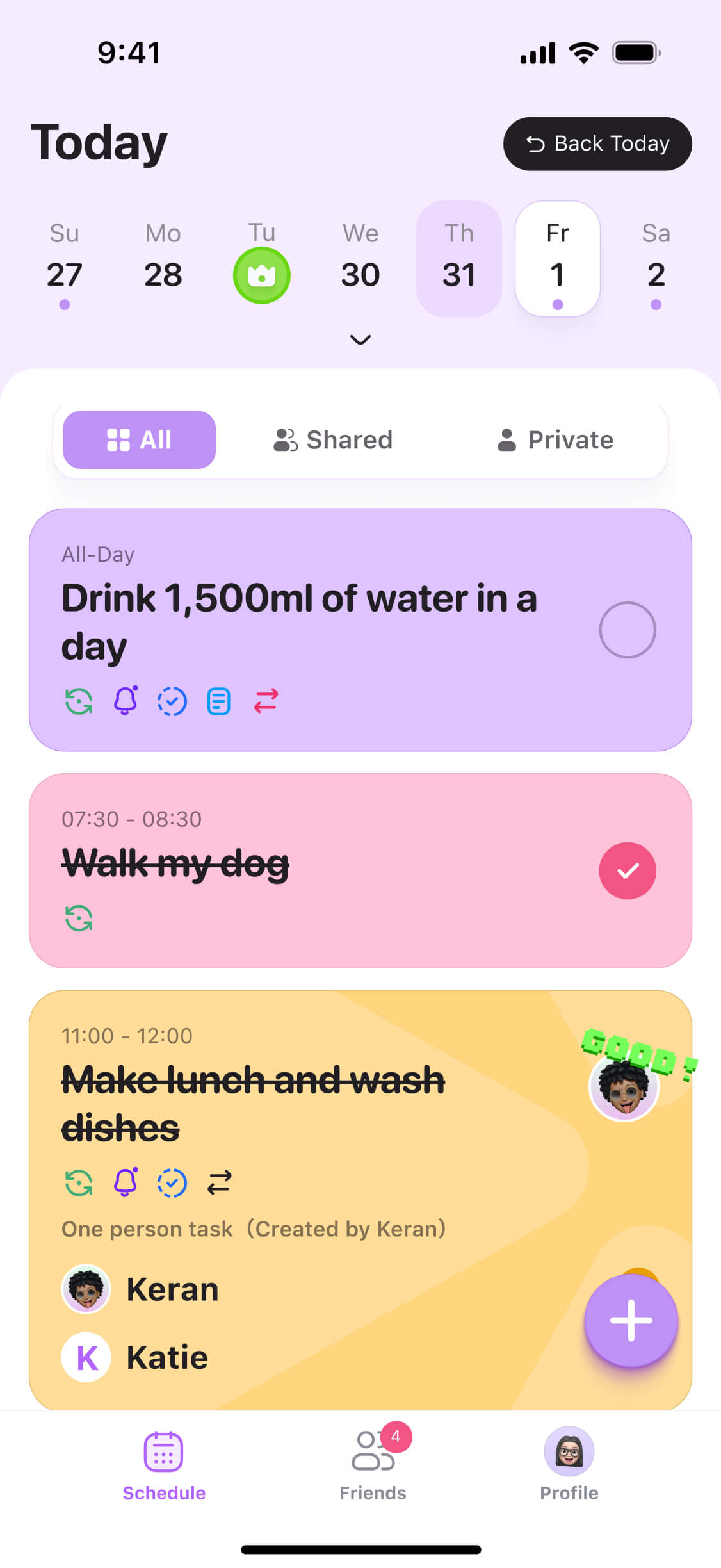
Any.do focuses on reminders and quick task management, with features designed to help you remember everything at the right time and place.
Key Features:
- Location-based reminders
- Voice capture for hands-free task entry
- Daily "Moment" planning feature
- Calendar view integrated with tasks
- Recurring task options
- Shared lists and task delegation
Who It's For:
Any.do works especially well for people who need strong reminder functionality and location-based alerts for their tasks.
Pros:
- Strong reminder and alert system
- Clean, visually appealing interface
- Good free tier with essential features
- Easy task sharing and assignment
Cons:
- Some users find the organization system less intuitive
- Premium features can feel scattered
Pricing:
- Free: Basic features
- Premium: $5.99/month
7. Google Tasks: Best for Google Workspace Users
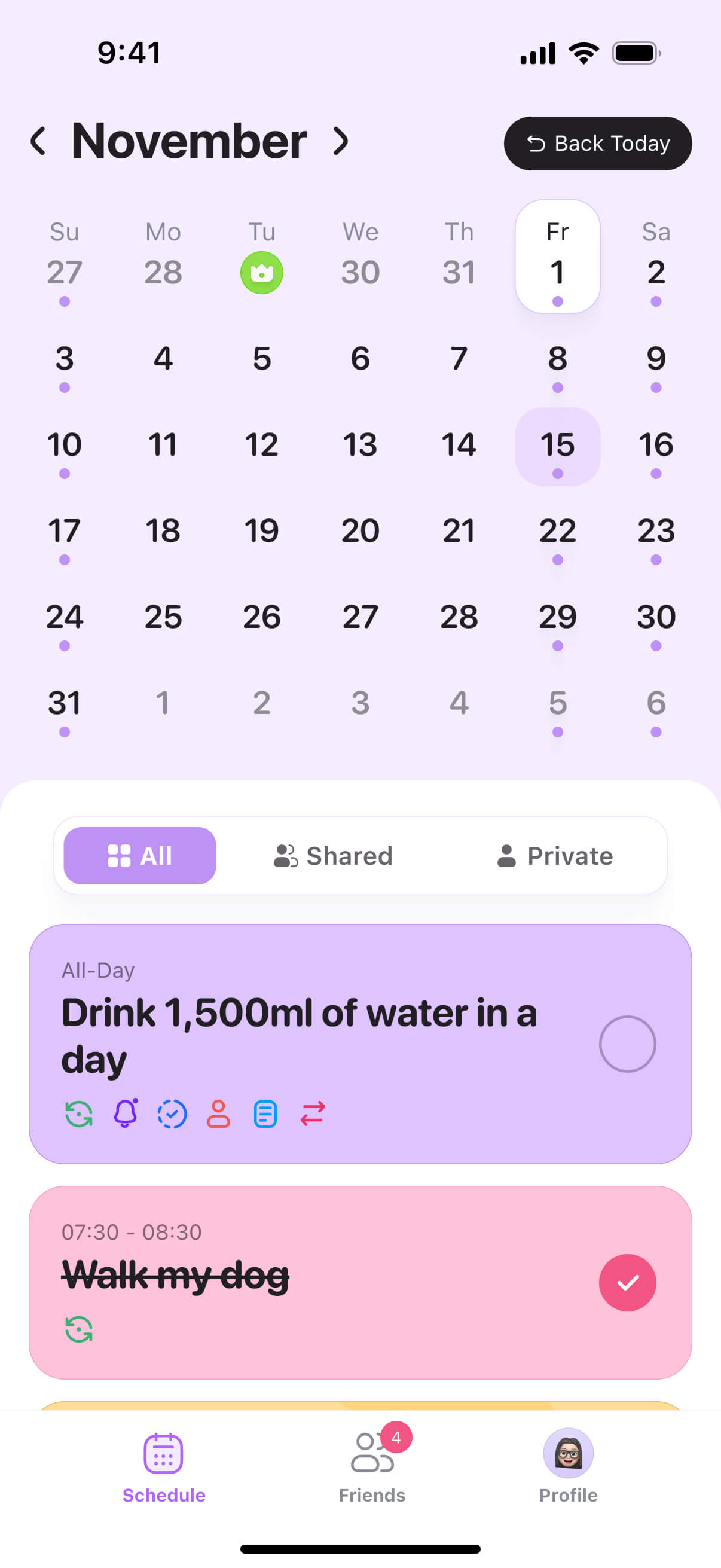
Google Tasks provides a simple but effective task management solution that integrates seamlessly with Gmail and Google Calendar.
Key Features:
- Direct integration with Gmail and Google Calendar
- Simple list organization
- Subtasks for breaking down larger tasks
- Due dates with optional times
- Stars for important tasks
- Mobile and web access
Who It's For:
If you're heavily invested in Google's ecosystem, particularly Gmail and Google Calendar, Tasks provides natural integration with minimal friction.
Pros:
- Seamless integration with Google services
- Clean, minimal interface
- Completely free
- Automatically displays tasks in Google Calendar
Cons:
- Limited feature set compared to dedicated task apps
- Minimal customization options
- Basic collaboration capabilities
Pricing:
- Free: All features included
How to Choose the Right To-Do List App for You
With seven excellent options to choose from, how do you determine which to-do list app is right for your specific needs? Consider these factors:
1. Your Primary Use Case
First, identify why you need a to-do list app:
- Personal task management only: Todoist, Things, or Google Tasks might be ideal
- Collaborative tasks with friends or family: DuoDo stands out for its social accountability features
- Work-focused task management: Todoist or Microsoft To Do offer strong professional features
- Combined habit and task tracking: TickTick provides excellent comprehensive tracking
2. Your Device Ecosystem
The devices you use daily should influence your choice:
- Apple-only users: Things provides a premium, integrated experience
- Microsoft users: Microsoft To Do offers seamless integration with Outlook
- Google Workspace users: Google Tasks is built into your existing tools
- Cross-platform needs: DuoDo, Todoist, and TickTick work well across ecosystems
3. Complexity Requirements
Consider how structured your task management system needs to be:
- Simple checklists: Google Tasks or Microsoft To Do
- Moderate organization: DuoDo or Any.do
- Complex systems with projects and tags: Todoist or TickTick
- Highly structured organization: Things
4. Social Component
Think about whether social accountability would help you complete tasks:
- Prefer working independently: Any traditional to-do list app
- Benefit from accountability: DuoDo's friend supervision and progress sharing
- Need team collaboration: Todoist or Microsoft To Do's sharing features
5. Budget Considerations
Your budget may affect your options:
- Free options: Google Tasks, Microsoft To Do, or the free versions of DuoDo, Todoist, or TickTick
- One-time purchase: Things (for Apple users)
- Subscription under $5/month: DuoDo Premium
- Higher budget: Premium versions of other apps
Getting the Most Out of Your To-Do List App
Whichever app you choose, these strategies will help you maximize its effectiveness:
- Start small: Begin with a few key tasks rather than trying to capture everything
- Create a daily review habit: Regularly process and update your lists
- Use consistent naming conventions: Develop a system for how you name and organize tasks
- Leverage automation: Connect your to-do app to other tools using services like Zapier
- Prune regularly: Archive completed tasks and delete or reschedule items that are no longer relevant
Conclusion: Finding Your Perfect Task Management Solution
The best to-do list app is ultimately the one you'll use consistently. DuoDo offers a unique approach by combining powerful task management with social accountability features that transform mundane tasks into engaging shared experiences. For those who thrive with encouragement from friends and family, it provides motivation that traditional to-do apps simply can't match.
However, if you prefer to manage tasks independently, apps like Todoist, TickTick, or Things offer excellent alternatives with their own unique strengths. Microsoft To Do and Google Tasks provide seamless integration with their respective ecosystems, while Any.do excels at reminders and location-based task management.
Take advantage of free trials and free versions to experiment with different options before committing. Your perfect to-do list app should feel like a natural extension of how you think and work, reducing friction in your task management process rather than adding to it.
With the right to-do list app in your productivity toolkit, you'll be well-equipped to stay organized, focused, and accomplishing more than ever in 2025.

