DuoDo App - ToDo With Friends
Product Brief
I. App Introduction
DuoDo is a multi-person task management app that makes daily activities more engaging through friend collaboration. Whether it’s studying, hanging out, or planning events, DuoDo turns routine tasks into social experiences. - DuoDo on App Store - DuoDo on Google Play
Key Features
- Social Task Management
- Create and share tasks with friends
- Real-time progress tracking
- Interactive nudging system
- Group achievements and rewards
- Multi-scene Collaboration
- Study groups
- Social hangouts
- Couple activities
- Family coordination
- Engagement Mechanics
- Streak tracking
- Daily rankings
- Social interactions (likes, nudges)
- Smart Notifications
- Progress updates
- Friend activity alerts
- Task reminders
- Group completion status
App Screenshots
Task List, Create New Task, Create New Task, Personal Achievements
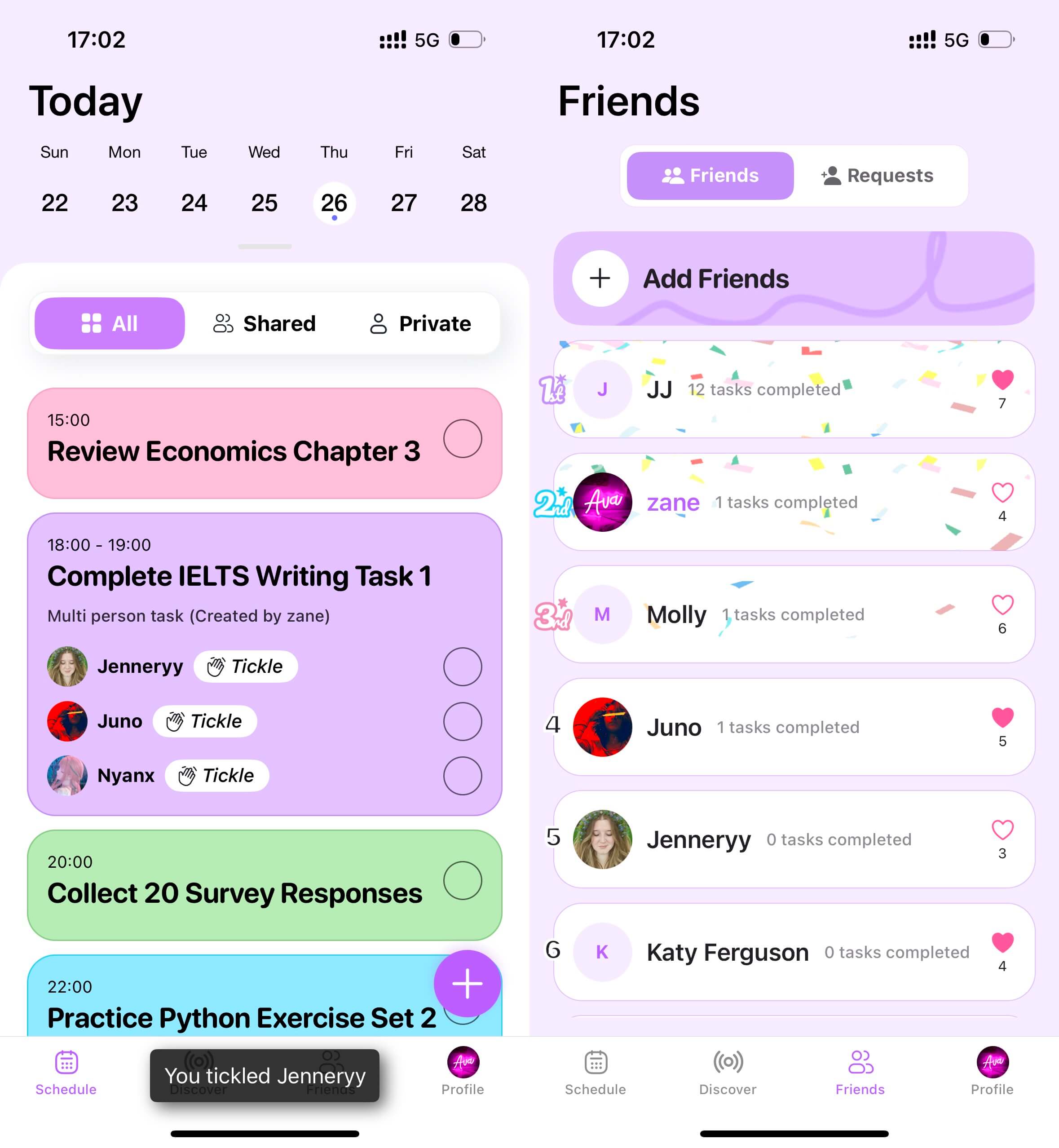
II. Usage Scenarios
Study Together
- Morning reading check-ins with classmates
- Group project coordination
- Language learning with study buddies
- Exam prep scheduling
Friend Hangouts
- Post-finals celebration dinners
- Campus cafe exploration
- Movie night coordination
- Shopping trip planning
Couple Activities
- Date night scheduling
- Weekend getaway planning
- Anniversary gift preparation
- Shared hobby sessions
- Restaurant bucket list
Family & Others
- Matters related to raising children
- Holiday trip planning
- Household chores distribution
III. Late Night Study Vlog Script
Scene 1: Night Atmosphere
- Desk under warm lamp light with homework books
- Phone flip reveals time: 2:07 AM
Scene 2: TikTok & Notifications
Phone screen POV:
- Quickly scrolling through 2-3 TikTok videos
- DuoDo notifications pop up:
- “Ashley finish study and nudging you!”
- “Madison finish study and nudging you!”
- “Josh finish study and nudging you!”
- “Your study group is 90% complete ⭐️”
Scene 3: App Launch
- Opening DuoDo App from App Store
- Checking study group progress:
- Ashley ✓
- Madison ✓
- Josh ✓
- You □
Scene 4: Task Completion
- Put down phone, quick study session
- Pick up phone, happily check completion ✓
- Earn “Night Owl 🦉” achievement badge
Scene 5: Revenge Time
- Switch to friends with pending tasks
- Rapid nudging animations:
- “nudging Taylor 3 times!”
- “nudging Chris!”
- “nudging Emma”
Scene 6: Achievements
- Check today’s leaderboard
- Like fellow night owls
- Profile stats display:
- “7-day longest streak 🔥”
- “25 tasks done”
- “11 number of likes”
Filming Focus
Story Transition
- From browsing to interruption
- From studying to revenge
- Final achievement showcase
Effects
- Exaggerated nudging animations
- Task completion effects